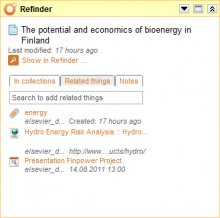Do research with Elsevier and Refinder
 Leo Sauermann on Wed, 02/08/2012 - 12:04
Leo Sauermann on Wed, 02/08/2012 - 12:04 When you found the right papers on SciVerse, bring them together with Refinder. It helps you to create a shared knowledge base in a research team.
Refinder enables researchers to share documents with colleagues, comment on them, filter them, search for documents. Above that, Refinder suggests relevant data related to articles and Sciverse search results.
Connect Sciverse and Refinder
To use Refinder with SciVerse, you need an account at both Refinder and Sciverse. Assuming you already have a SciVerse account:
- Login to Sciverse
- Add the application at
http://www.applications.sciverse.com/action/appDetail/297820 - Create your Refinder account at
http://www.getrefinder.com
or using the "create account" option shown in the Refinder Application within SciVerse. - Login to Refinder.
Get started
youtube.com/watch?v=nVVz1fhcWT4
Create a Collection. We recommend to create a collection for your research, go to Refinder and click on "Collections" and "Create". Invite your team members to enable sharing.
Search in SciVerse and Refinder. When using the SciVerse search, additionally to the results from SciVerse in the center you will see results from Refinder to the right. Click on a thing to open it.
Share papers from Sciencedirect in Refinder. Articles and papers from ScienceDirect can be added to shared collections in Refinder with a click. Use the "add to collection" button. Refinder will also recommend collections that relates to the paper and show them. You can also add the article and then select a collection manually. A link to the article or paper will be shared.
Add comments to papers. In the Refinder application for papers, comments can be added to shared papers. This allows you to annotate and review papers for a state of the art overview or other purposes, such as group discussions about articles.
Link to related things. Next to comments and collections, you can also link a document to other things. Recommendations for relevant things are shown and you can also search for things.
Add bookmarks and other things. Using the Refinder bookmarklet, you can add web search results found in SciVerse or Google Scholar to collections in Refinder.
Collaborate and Share. Collect everything related to a project or workpackage: notes, contacts, appointments, and state-of-the-art overviews found on SciVerse. Share the data within your internal workgroup and across your research consortium.
Organize your personal research. Experiment results, prototypes, state-of-the-art, lab notes, papers found on SciVerse, preprints published by peers, personal todo lists - let the things you need come together in Refinder.
Your data. Collections and things are stored on Refinder and can be exported. Papers and articles from ScienceDirect and Scopus are referenced as hyperlinks. Your data is secure and can only be accessed by you and people with whom you explicitly shared it, for details refer to the Refinder terms of service.
Scientists are using it to collect papers, research notes, and more information in one place. Once collected, important facts about documents can be added as comments. By using links, related things are connected. When reading an article in SciVerse, an intelligent algorithm automatically searches and suggests relevant collections, topics, documents, or experts from Refinder.
Teams love it. Shared collections are provided for each team. They are individually configured by inviting members and setting access rights. Teams use collections to share articles, ideas, discuss topics, ask questions and get answers. Organizations can use Refinder both internally and externally, a useful feature to communicate with partners in projects.